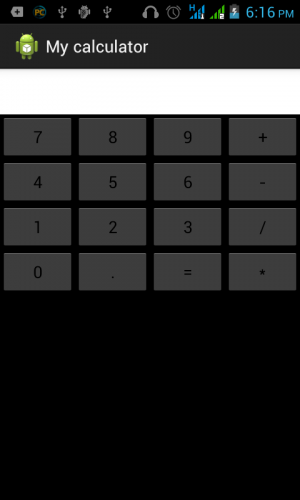ဥပမာ (lg_title)ျပင္စရာမလို,(Sign in)ဘာသာျပန္ရန္,(,)မေမ့ပါနဲ႔
lg_title,Sign in,
lg_pwd_hint,Password,
lg_btn_register,Register,
lg_btn_login,Sign in,
lg_connect_facebook,Sign in via Facebook,
lg_connect_twitter,Sign in via Twitter,
lg_connect_google,,
lg_bind_success,Successfully connected.,
lg_input_pwd_empty,Password required.,
lg_select_google_account_title,Select an account,
main_dd_tour,Tour,airdroid feature tour
main_dd_settings,Settings,
main_dd_exit,Exit,
main_work_in_3g,Mobile network,
main_scan_qr_code,Scan QR Code,
ua_exit_confirm_msg,Exit tethering mode and turn off USB tethering/WiFi hotspot?,
ua_btn_exit,Exit,
ua_tip_open_address,Open address,
ua_tip_on_start,You need to turn on USB tethering or portable WiFi hotspot.,
ua_restore_wifi_state,Restoring Wi-Fi state...,
uc_fail_to_get_user_info,Failed to get user info.,
uc_success_to_unbind,Success.,
uc_title,Account,
uc_tip_flow,Remote connection data usage,
uc_tip_template_available,Available:%1$s,"""%1$s"" represents data quota available"
uc_tip_template_total,Quota: %1$s,"""%1$s"" represents total data quota available"
uc_btn_logout,Sign out,
st_push_service_connected,Connected,
st_push_service_disconnected,Disconnected,
st_tip_find_my_phone,Find Phone,
st_ask_for_device_manager,Find Phone feature requires activating device administrator. ,
st_on_release_device_manager,Deactivating device administrator will turn off Find Phone feature.,
st_on_ask_for_device_manager,Find Phone feature requires activating device administrator.,
st_msg_on_push_service_off,You'll not be able to wake up AirDroid and use Find Phone feature if you turn it off. Continue?,
st_lite_mode,Lite mode,
st_tip_https_on_lite,HTTPS connection,
st_tip_lite_confirm_dlg,Require confirmation,
la_template_msg,%s \nrequests to connect,"""%s"" represents the IP address of the computer trying to connect to the device."
la_template_refused,Reject in %d seconds...,
la_ok,Accept,
la_refuse,Reject,
nt_ticker_text_running,Service is running,
st_tip_push_service,Push service,
st_tip_screen_lock,Screen lock,
st_tip_uninstall,Uninstall AirDroid,
uc_when_user_info_is_not_vaild,The account has expired on this device. Please try to sign in again.,
main_ae_usb,Tethering,
main_connection_mode_forward,Remote connection mode,
main_connection_mode_local,Local connection mode,
main_connection_mode_lite,Lite connection mode,
st_android_to_low_to_fmp,Android version 2.2 or later is required for Find Phone feature.,
uc_refresh,Refresh,
main_tools_network_config_1,Wi-Fi setting,
main_tools_network_config_2,Tethering & portable hotspot,"“&” represents ""&"""
main_tools_network_config_3,Mobile network,
main_start_to_config_network_1,Wi-Fi setting,
main_start_to_config_network_2,Mobile network,
st_check_update,Check update automatically,
st_check_update_summary,Check update when AirDroid starts.,
rg_error_exit_email,There's already an account with this email.,
rg_error_format_email,Email is invalid.,
rg_error_format_pwd,At least 8 characters with a combination of letters and numbers required.,
rg_error_too_long_nick_name,Cannot contain more than 50 characters.,
rg_fail_to_register,Failed to register.,
rg_bind_failed,Failed to connect. Please sign in again.,
rg_bind_success,Successfully connected.,
lg_third_party_bind_go_to_register,You need to have an AirDroid account to connect with this 3rd party account. Register now?,
lg_btn_register,Register,
rg_fail_to_auth,Authorization failed. Please try again.,
rg_third_party_account_already_register,This %s account is already registered. Signed in automatically.,
rg_title_facebook,Register via Facebook,
rg_title_twitter,Register via Twitter,
rg_title_google,Register via Google,
rg_register_facebook,Register via Facebook,
rg_register_twitter,Register via Twitter,
rg_register_google,Register via Google,
rg_not_allow_msg,We're sorry but new registration is closed at the moment. Please be patient as we're preparing to reopen it soon. ,
rg_network_unavailable,Network is not available.,
st_cant_ssl_msg,HTTPS is not supported on Android 2.2.,
rg_pwd_hint,Password,
rg_email_hint,E-mail address,
rg_nickname_hint,"Nick name, optional",
rg_input_empty,Can\'t be empty.,
lg_use_other_google_account,Other Google account,
gd_welcome_to_2,Welcome to AirDroid 2,
gd_guide_2_hint,Sign in to enjoy AirDroid over the Internet - no more same WiFi network restriction.,
gb_btn_signin_or_register,Sign in or Register,
gb_skip,Skip,
cn_3g_without_account_hint,Sign in to enjoy AirDroid over the Internet - no more same WiFi network restriction.,
cn_sign_in_account,Sign in or Register,
cn_config_wifi_network,Configure WiFi network,
st_airdroid_2,AirDroid 2,
st_save_battery,Power saving mode,
rg_title,Register,
fmp_play_sound_msg,Play sound.,
fmp_call,Call,verb
lg_input_email_empty,Email required.,
lg_normal_login_email_failed,Failed to sign in. Email or password is incorrect.,
cf_undefined_ip,Undefined IP,
fp_title,Forgot Password,
fp_success_msg,Please check your email for password resets.,
fp_btn_go_back_to_login,Go back to login,
fp_error_formate_email,Email is invalid.,
fp_error_exits_email,The email doesn't exist.,
fp_fail_to_reset_pwd,Fail to reset password.,
notice_title,AirDroid News,
fp_tip,"Enter the email address you registered with, and we will send you a reset password link.",
fp_btn_reset,Reset password,
fp_email_hint,Email address,
ws_contacts_has_phone,All Numbers,
st_auto_start_title,Start service on launch,
cf_auto_start_tip,Wirelessly manage your Android from your favorite browser. ,
nt_notification_title,AirDroid Notifications,"latest AirDroid notifications, e.g. new update, new features, etc."
st_server_notification,Notification icon,
gd_first_title,"Your Android, on the web",the tag line for AirDroid
gd_first_content,"Manage your Android from a web browser, all over the air.",
gd_cable_free_title,Cable-free,"title for ""Send messages, transfer files & photos and more from any computer, without a USB cable."""
gd_cable_free_content,"Send messages, transfer photos and any other files from any computer, without a USB cable.",
gd_device_free_title,Device-free (lab),"title for ""Sign in on the web and AirDroid will launch automatically on the device."""
gd_device_free_content,"Sign in on the web and AirDroid will launch automatically on the device, even when it's not nearby.",
gd_same_network_free_title,Same-network-free,"title for ""AirDroid 1 only works in the same WiFi network environment.\nAirDroid 2 removes the restriction."""
gd_same_network_free_content,No more same WiFi restriction. Access your Android through different network with an AirDroid account.,
gd_find_phone_free_title,Find Phone,"title for ""Locate the device on a map. Wipe all data remotely when you cannot get it back."""
gd_find_phone_free_content,Locate your device on a map. Lock it or wipe all data when you cannot get it back.,
gd_premium_title,AirDroid 2 Premium Option,"title for ""Premium user gets up to 5 GB remote connection quota and can unlock all premium features."""
gd_premium_content,Premium user gets up to 5 GB remote connection quota and can unlock all premium features.,
main_step_1_tip,Open web address,
fm_create_folder_failed,Failed to create folder.,
fm_copy_failed_for_no_space,Not enough free space. Failed to copy files.,
st_port_select_failed,"Port %1$s is occupied, please select another port.",
lg_normal_login_failed,Failed to sign in. Please check your network.,
uc_messages,Notifications,"title for various notifications from AirDroid, e.g. new update available."
ml_no_message,No notification.,
lg_tip_forget_pwd,Forgot password?,
st_summary_location_disable,Unable to fetch device location.,Unable to fetch device location.
st_summary_location_enable,Successfully fetched device location.,Successfully fetched device location.
st_toast_google_service_disabel,Google location service is unavailable and Find Phone may not be able to fetch the device location.,Google location service is unavailable and Find Phone may not be able to fetch the device location.
st_dlg_location_not_available,Location access is not enabled and Find Phone may not be able to fetch the device location.,Location access is not enabled and Find Phone may not be able to fetch the device location.
st_dlg_btn_setting,Settings,Settings
st_tip_location_set,Location access,Location access
fmp_unlock,Unlock,
ad_install_shortcut_result,Shortcut(s) created.,
uc_tip_template_used,Used: %1$s,indicates how much remote connection quota currently used.
uc_btn_go_premium,Go Premium,a button to upgrade to Premium account.
uc_more_flow,Increase quota,
uc_btn_more_flow,Increase quota,
main_ae_login,Sign in,sign in button
main_ae_go_premium,Go Premium, to purchase premium version
main_ae_increase_flow,Increase quota,to purchase more remote connection quota
main_ae_feedback,Feedback,to submit feedback
fb_problem_describe,Feedback content,Feedback content
fb_email,Email,email address
fb_see_faq,Read FAQ,
fb_btn_commit,Submit,"button, submit feedback"
fb_please_input_problem,Please enter your feedback,
fb_please_input_email,Input your Email,
fb_commit_success,Thanks for your feedback!,
fb_commit_failed,"Failed to submit, please retry.",
fb_submit_loading,Submitting...,
ua_title,Tethering,
ua_title_tip,Set up portable Wi-Fi hotspot for AirDroid to connect to your device when no Wi-Fi available.,
ua_idle_start_usb_title,Enable USB tethering,
ua_idle_start_usb_title_tip,Connect your device to computer with USB cable.,
ua_idle_start_wifiap_title,Set up portable hotspot,
ua_idle_start_wifiap_title_tip,Connect your computer to the portable hotspot set up on your device.,
ua_idle_wifiap_start,Enable,
ua_idle_usb_start,Enable,
ua_idle_or,Or,
ua_run_guide_tip1,Connect your computer to,
ua_con_tip,Connected to,
lg_sign_loading,Signing in...,
dlg_login_tip_title,Sign in required,
dlg_login_tip_msg,You need to sign in to AirDroid to use Find Phone. Sign in now?,
dlg_btn_login,Sign in,
dlg_psw_verify_title,Password required,
dlg_logout_msg,You need to enter your AirDroid credential to sign out as password protection is turned on.,
dlg_close,Disable,
dlg_uninstall_msg,You need to enter your AirDroid credential to uninstall as password protection is turned on.,
dlg_btn_uninstall,Uninstall,
dlg_input_psw_error,Password is incorrect,
dlg_psw_verify_failed,Verify failed. Please check your network.,
dlg_tip_tittle,Alert,
dlg_bind_other_device_msg,"This account is already in use with another device and if you sign in to it on this device, the previous device will be disconnected. Sign in on this device?",
dlg_gps_locatoin_title,Location service not turned on,
dlg_gps_location_msg,Location service is not turned on and AirDroid will not be able to locate your device on a map.,
dlg_gps_location_btn_cancel,Turn on later,
dlg_gps_location_btn_ok,Turn on now,
fmp_guide1_title,Find Phone can help you:,
fmp_guide1_btn_next,Later,
fmp_guide1_btn_open,Turn on now,
fmp_guide1_tip1,Locate your device on map,
fmp_guide1_tip2,"Lock your device, and automatically take and save a photo when unlock failed",
fmp_guide1_tip3,Wipe confidential data to avoid data leak,
fmp_guide1_tip4,Play a sound on the device to help you find it,
fmp_guide2_title,Device Administrator needs to be activated to use Find Phone,
fmp_guide2_uninstall_tip,"Tips: To uninstall AirDroid when Device Administrator is activated, open AirDroid, go to Tools and press the Uninstall button.",
fmp_guide2_btn_text,Activate now,activate device administrator
fmp_guide3_success_open,Your device is now protected.,
fmp_guide3_title,"If you lose your phone, you can try to find it by:",
fmp_guide3_tip1,1. Visiting web.airdroid.com and click the Find Phone button.,
fmp_guide3_tip2,2. Or visiting f.airdroid.com on a mobile device.,
fmp_guide3_btn_ikown,Got it,
st_deviceadmin_summary,"Allows you to locate the device on a map, remotely lock it and wipe all data.",
dlg_logout_loading,Signing out...,
dlg_psw_verify_loading,Verifying password...,
fmp_guide1_advise_txt,Protect your device with Find Phone.,
main_ae_uninstall,Uninstall,"button, to uninstall airdroid"
main_findphone,Find Phone,a main airdroid feature
fm_no_vaild_file_name,A file name can\'t contain any of the following characters:\\/:*?"<>'|&,
dlg_push_service_off_msg,"If turned off, you\'ll not be able to launch AirDroid automatically from web.airdroid.com when the app is closed.
If you\'re using the Find Phone feature, you\'re highly recommended to turn it on to increase security.",
uc_btn_go_premium_gift,Claim Gift,
uc_btn_go_channelhelp,Claim Gift,
main_ae_go_gift,Claim Gift,
main_ae_header_tools,Tools,
main_ae_header_account,Account,
main_ae_header_help,Others,
uc_btn_go_premium_activationcode,Activation Code,
dlg_close_pushservice_msg,"Please enter your AirDroid password to disable ""Push service"" for security.",
dlg_logout_failed,Failed to sign out. Please retry.,
dlg_bind_other_gotovip_msg,"Your account is signed in on another device. If you continue to sign in on this device, the other device will be disconnected. You can upgrade to Premium to connect up to 5 devices.",
dlg_bind_over_device_msg,Failed to sign in. Premium account can connect up to 5 devices and you\'ve already connected 5. You can disconnect another one to add this one.,
dlg_bind_continue_login,Sign in,
dlg_bind_go_premium,Upgrade now,
gd_premium_content_5g,Premium user gets up to 5 GB remote data transfer quota and can unlock all premium features.,
fp_network_failed,Fail to reset password. Please check your network.,
fm_no_empty_file_name,The file name cannot be empty.,
dlg_btn_logout,Sign out,
dlg_close_findphone_msg,You need to enter your AirDroid credential to disable Find Phone as password protection is turned on.,
ad_hotspot_title,Hotspot,
ad_hotspot_introduce,Hotspot allows you to share your mobile data connection to other devices. All using your existing data plan. Press Start Hotspot to start.,
ad_hotspot_support,"Hotspot is an experimental feature. It may not work on all devices and mobile carriers.
You can help improve it by submitting your feedback here:http://goo.gl/uSwBz5 ",
ad_hotspot_start,Start Hotspot,
ad_hotspot_start_warn,Mobile data is not enabled. You'll need to enable it to access Internet.,
ad_hotspot_name,Network SSID:,
ad_hotspot_name_default,AirDroidAP,
ad_hotspot_pwd,Password:,
ad_hotspot_set,Setup WiFi hotspot,
ad_hotspot_flow_msg,Mobile data usage this time:,
ad_hotspot_stop,Stop Hotspot,
ad_hotspot_not_support,"Sorry, data usage statistics is not supported for your device.",
ad_hotspot_name_msg,Cannot be empty!,
ad_hotspot_pwd_msg,The password must have at least 8 characters!,
ad_hotspot_cancel,Cancel,
ad_hotspot_save,Save,
ad_hotspot_warn,Please note that all devices connected to the hotspot will be disconnected if you change Network SSID or password.,
ad_hotspot_starting,hotspot is starting...,
dlg_bind_other_gotovip_msg_new,"Failed to sign in. This account has already connected the maximum number of devices allowed. To connect this device, you can upgrade to Premium or disconnect an existing device.",
dlg_bind_over_device_msg_new,"Failed to sign in. This account has already connected the maximum number of devices allowed. To connect this device, you can disconnect an existing device.",
gd_skip2,Sign in later,
ad_skip_guide_content_1,It\'s required to signing in to an account when the phone and computer are not on the same network.,
ad_skip_guide_content_2,Tap the Account icon to sign in.,
ad_skip_guide_ok,OK,
ad_unbind_dialog_bt_sure,OK,
ad_unbind_dialog_title,Disconnect,
ad_unbind_bt_diconnect,Disconnect,
ad_unbind_dialog_bt_cancel,Cancel,
ad_unbind_choose_device,Choose %1$s device to disconnect,"""%1$s"" represents data quota available"
ad_unbind_title,Exceeding Quota,
ad_unbind_exceeding_quota,Exceeding Quota,
ad_unbind_device_premium_to_non_premium,"Your Premium membership has expired and you can connect up to 2 devices. To connect more, please renew your subscription or disconnect %1$s existing ones.","""%1$s"" represents data quota available"
ad_unbind_device_non_premium,"Free account can connect up to 2 devices. To connect more, please upgrade to Premium or disconnect an existing one.
",
ad_unbind_device_premium,"You\'ve connected the maximum number of devices allowed. To connect more, you'll need to disconnect an existing one.
",
ad_unbind_toast_tip,You\'ll need to disconnect %1$s more device(s).,"""%1$s"" represents data quota available"
ad_unbind_dialog_content,Disconnect %1$s?,"""%1$s"" represents data quota available"
ad_unbind_bt_go_premium,Go Premium,
lg_unbind_failed,Error. Please check your network.,
ad_notification_dialog_title ,AirDoid Notification mirror service,
ad_notification_dialog_introduce ,"View all app and system notifications on the computer, in real time. Tap ""Enable"" to start.",
ad_notification_dialog_msg ,You can find the option in AirDroid Settings.,
ad_notification_dialog_Later ,Later,Enable an option later
ad_notification_dialog_enable ,Enable,Enable an option later
ad_notification_set_titile ,Notification mirror,
ad_notification_set_service ,Notification mirror service,
ad_notification_set_service_msg ,Enable notification access for AirDroid to view all app and system notifications on computer.,
ad_notification_set_test ,Create a test notification,Create a test app notification
ad_notification_set_test_send ,Test,"Button name, to create a test app notification"
ad_notification_test_title ,Notification mirror test,Notification title for the test app notification
ad_notification_test_content ,Awesome. AirDroid notification mirror is working.,
ad_notification_set_app ,Allowed apps,Apps allowed to send notifications to AirDroid on the web
ad_notification_service_support ,Notification mirror not supported by your device.,
ad_notification_app_ok ,OK,
ad_notification_app_cancel ,Cancel,
ad_notification_service_name ,AirDroid Notification mirror service,
ad_notification_service_introduce ,Notification mirror allows you to view all the app and system notifications on your computer. Android OS 4.0 and later is required.,
ad_notification_service_enable_title ,Notification mirror service not enabled.,
ad_notification_service_enable_msg ,You need to enable Notification mirror service. Tap Enable to start.,
ad_notification_app_allow,Recent apps:,Recent apps that have sent app notifications
ad_advertisement_app_download,Download,
,,
ad_actionbar_help,Help,
ad_actionbar_update,Update,
ad_fmp_guide_activated_btn,Activate,Button to activate device administrator.
ad_fmp_guide_activated_tip_title,Activate device administrator:,
ad_fmp_guide_activated_tip_content,"To lock your device or wipe the private data remotely, you need to activate AirDroid as a device administrator.",
ad_fmp_guide_activated_uninstall_tip,How to uninstall AirDroid when device administrator is activated:,
ad_fmp_guide_activated_uninstall_msg1,Deactivate device administrator then uninstall it normally.,
ad_fmp_guide_activated_uninstall_msg2,"Or, tap the Unistall button in AirDroid.",
ad_fmp_guide_protected_location_title,Location access,
ad_fmp_guide_protected_location_content,AirDroid need to access device location when use Find Phone ,
ad_fmp_guide_protected_mode_content,Please turn off the Find Phone before you uninstall AirDroid.,
ad_fmp_guide_protected_turn_off,Turn off,Button to turn off Find Phone
ad_fmp_guide_protected_tip_title,How to find your phone:,
ad_fmp_guide_protected_tip1,Visit web.airdroid.com and click the Find Phone button.,
ad_fmp_guide_protected_tip2,Or visit f.airdroid.com on a mobile device.,
ad_fmp_guide_sign_in_tip,Sign in to your AirDroid account to set up Find Phone,
ad_about_share,Share with friends,
ad_about_forum,Visit the forum,
ad_about_facebook,Follow us on Facebook,
ad_about_twitter,Follow us on Twitter,
ad_about_google,Follow us on G+,
ad_login_other_account_tip,Sign in with,Sign in with Facebook/Twitter/G+
ad_register_other_account_tip,Sign up with,Sign up with Facebook/Twitter/G+
ad_dlg_find_phone_turn_off_msg,Are you sure you want to turn off Find Phone feature?,
ad_guide_connection_title,Remote access,
ad_guide_connection_msg,"Access your Android device from Mac or PC, anywhere, anytime.",
ad_guide_transfer_title,File transfer,
ad_guide_transfer_msg,"Transfer any files between Android and computer, without USB cable.",
ad_guide_collaboration_title,Message sync,
ad_guide_collaboration_msg,Receive SMS and all other notifications on both Android and computer.,
ad_guide_convenience_title,Mac/PC client,
ad_guide_convenience_msg,Keep connected with your Android all the time with the new Mac/PC client.,
ad_guide_btn_get_started,Get Started,
ad_connection_help_title,AirDroid Web,http://web.airdroid.com
ad_connection_help_title2,AirDroid Web Lite,http://192.168.xx.xxx:8888
ad_connection_help_web_des,"AirDroid Web is the recommended way of accessing your Android remotely via a web browser. It works with both WiFi and 3G/4G network. When you sign in to AirDroid Web, AirDroid on your Android can be automatically launched.",
ad_connection_help_ip_des,AirDroid Web Lite allows you to access your Android device directly via its IP address. Your Android device and computer need to be on the same WiFi network and some features may be missing.,
ad_connection_help_iknow,OK,
ad_setting_airdroid3,AirDroid 3,
,,
ad_uc_flow_reset_days,Reset in %1$s day(s),Quota reset in %1$s days.
ad_main_findphone_on,On,Find Phone turned on
ad_main_findphone_off,Off,Find Phone turned off
ad_rom_used,RAM used,RAM usage. e.g. 75% RAM used
pm_onekey_kill,Boost,Button to clear RAM.
main_ae_pm_process,Booster,Name of icon for RAM booster
pm_process_whitename_list,Process whitelist,Processes in whitelist won't be ended.
pm_add_to_whitename_list,Add to whitelist,
pm_menu_add_to_whitename_list,Add to process whitelist,
pm_clean_finish,Done,
pm_increased_speed,%1$s released,
pm_my_process_list,My list (%1$s),
pm_def_process_list,Default list (%1$s),
pm_whitename_list_null,Nothing here,
pm_whitename_remove_item,Remove,
pm_whitename_add_item,Add,
pm_user_app,User processes,
pm_sys_app,System processes,
pm_force_stop_toast,Ended: %1$s,%1$s represents process name here
pm_add_to_white,Added: %1$s,%1$s represents process name here
pm_add_to_white_failed,Failed to add,Failed to add to whitelist
fm_dir_null,Nothing here,
sd_null,SD card not found,
fm_del_failed,Failed to delete,
main_ae_security,Antivirus,
ad_virusapp_btn_uninstall,Uninstall,
ad_virusapp_btn_cancel,Ignore,Button to ignore the virus
ad_virusapp_notice,"<![CDATA[Virus detected: <font color=""#ff0000""> %1$s </font>. Recommended: Uninstall.]]>","Please don't translate""<![CDATA["", ""<font color=""#ff0000""> %1$s </font>"" and ""]]>"". Virus detected: %1$s. Recommended: Uninstall."
ad_virusapp_deeply_scan,Deep Scan,
ad_virusapp_no_network_dialog,Quick scan requires internetet connection. Please check your network and try again later.,
ad_virusapp_no_network_tip,No network. Please try again later.,
ad_virusapp_no_network_dialog_ok,OK,
ad_virsuapp_download_trustlook,"<![CDATA[Install the top security app <font color=""#48b94a""> Trustlook Security</font> to protect your Android against virus.]]>","Please don't translate""<![CDATA["", ""<font color=""#48b94a""> Trustlook Security</font>"" and ""]]>"". Install top security app Trustlook Security to protect your Android against virus."
ad_virusapp_download_rightnow,Install,
ad_virusapp_scanning_text,Scanning installed apps...,
ad_virusapp_scan_cloud,Cloud scanning...,
ad_virusapp_scan_stop_bt,Stop,Button to stop scanning.
ad_virusapp_scan_result_banner_safe,Safe,Status of your device
ad_virusapp_scan_result_banner_danger,Risk detected,Status of your device
ad_virusapp_scan_result_banner_virus,Virus detected,Status of your device
ad_virusapp_scan_safe,Your device is safe.,
ad_virusapp_scan_safe_detail_tip,Safe. Tap to view permissions.,
ad_virusaap_scan_danger,%1$s risks,
ad_virusapp_scan_danger_detail_tip,It\'s danger! Tap for details,
ad_virusapp_scan_unknown,%1$s unknown,
ad_virusapp_scan_unknown_detail_tip,Unkown. Tap to view permissions.,
ad_virusapp_scan_virus,%1$s viruses,
ad_virusapp_scan_virus_detail_tip,Virus. Tap to view permissions.,
ad_virusapp_scan_app_updated,%1$s updated,%1$s represents app name here
ad_virusapp_scan_app_installed,%1$s installed,%1$s represents app name here
ad_virusapp_scan_apps_scaned,%1$s app(s) scanned,%1$s represents app name here
ad_virusapp_scan_justnow,Just now,
ad_virusapp_scan_minutes_ago,%1$s minute(s) ago,
ad_virusapp_scan_hours_ago,%1$s hour(s) ago,
ad_virusapp_scan_yesterday,Yesterday,
ad_virusapp_scan_detail_btn_unintall,Uninstall,
ad_virusapp_scan_detail_btn_unintalled,Uninstalled,App uninstalled successfully
ad_virusapp_scan_detail_virus,%1$s virus detected,
ad_virusapp_scan_detail_unknown,%1$s app(s) cannot be identified during Quick scan. Please try Deep scan.,
ad_transfer_type_image,Photo,
ad_transfer_type_camera,Camera,
ad_transfer_type_media,Media,
ad_transfer_type_file,File,
ad_transfer_btn_send,Send,
ad_transfer_alert_none,Nothing here,
ad_transfer_message_max,99+,
ad_transfer_file_no_device,No available device,
ad_transfer_fail,Failed,Failed to send file
ad_transfer_forward,Forward,
ad_transfer_delete,Delete,
ad_transfer_waitting,Waiting,File is waiting to send
ad_transfer_video,Video,
ad_transfer_music,Music,
ad_transfer_edittext_info,Send text,
ad_transfer_open_file_location,Saving path,Received file saving path
ad_transfer_clear_all,Clear all,
ad_transfer_select_all,Select all,
ad_transfer_no_camera,Camera not found,
ad_transfer_desktop,AirDroid Web,
ad_transfer_alert_none,Nothing here,
ad_virusapp_scan_result_banner_empty,No results,
ad_virusapp_scan_empty,Nothing here,
ad_virusapp_single_detail_vertion,Version: %1$s,App info
ad_virusapp_single_detail_update_time,Updated: %1$s,App info
ad_virusapp_single_detail_uninstall,Uninstall,
ad_virusapp_single_detail_uninstalled,Uninstalled,
ad_virusapp_single_detail_permission,Permission details,
ad_virusapp_single_detail_show_all,Show all,Show all permissions
ad_virusapp_single_detail_level_safe,SAFE,
ad_virusapp_single_detail_level_danger,RISK,
ad_virusapp_single_detail_level_virus,VIRUS,
ad_virusapp_single_detail_level_unknown,UNKNOWN,
ad_virusapp_scan_unfinish,Scan not completed,
ad_transfer_alert_file_delete,Deleted,File is deleted
ad_transfer_empty_guide_install,Install,
ad_transfer_empty_guide_sign_in,Sign in,
ad_transfer_empty_guide_info_tip,No available device,
ad_transfer_empty_guide_info_one,"To transfer files with another device (Android, PC or Mac), please install AirDroid and sign in to the same account on that device, and then it will appear here.",